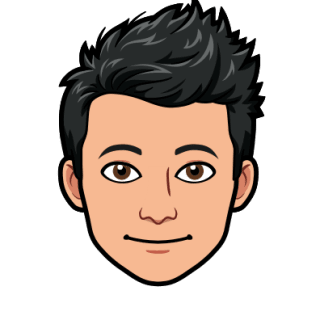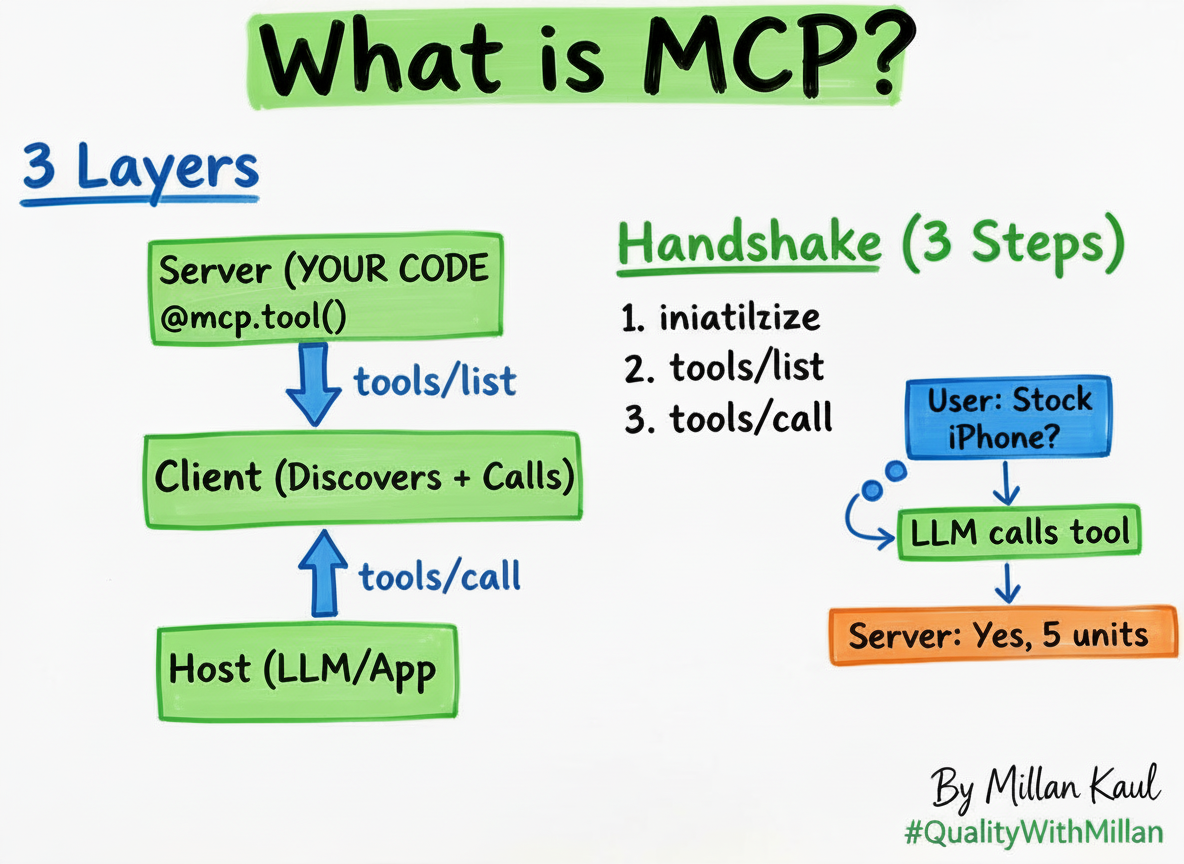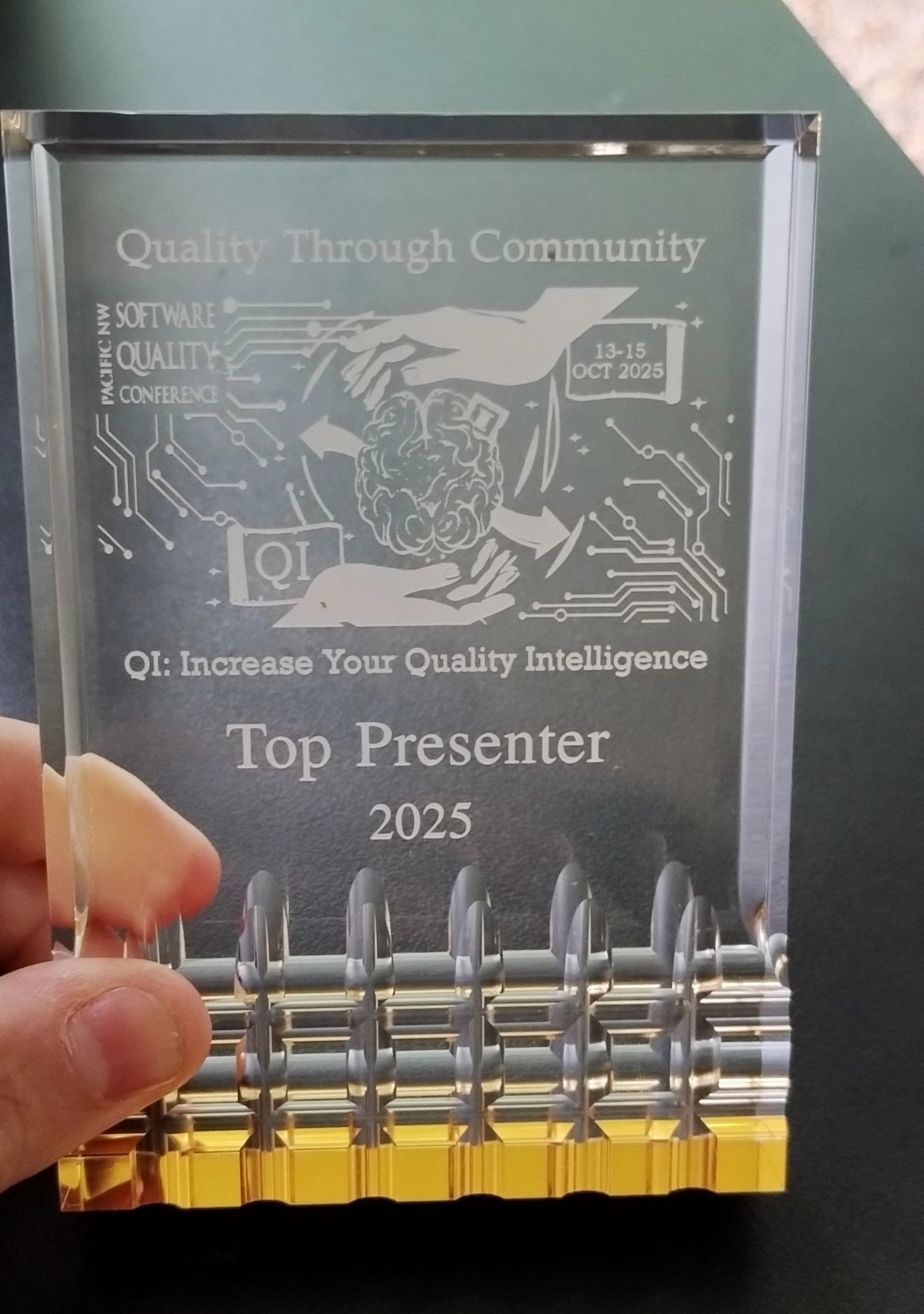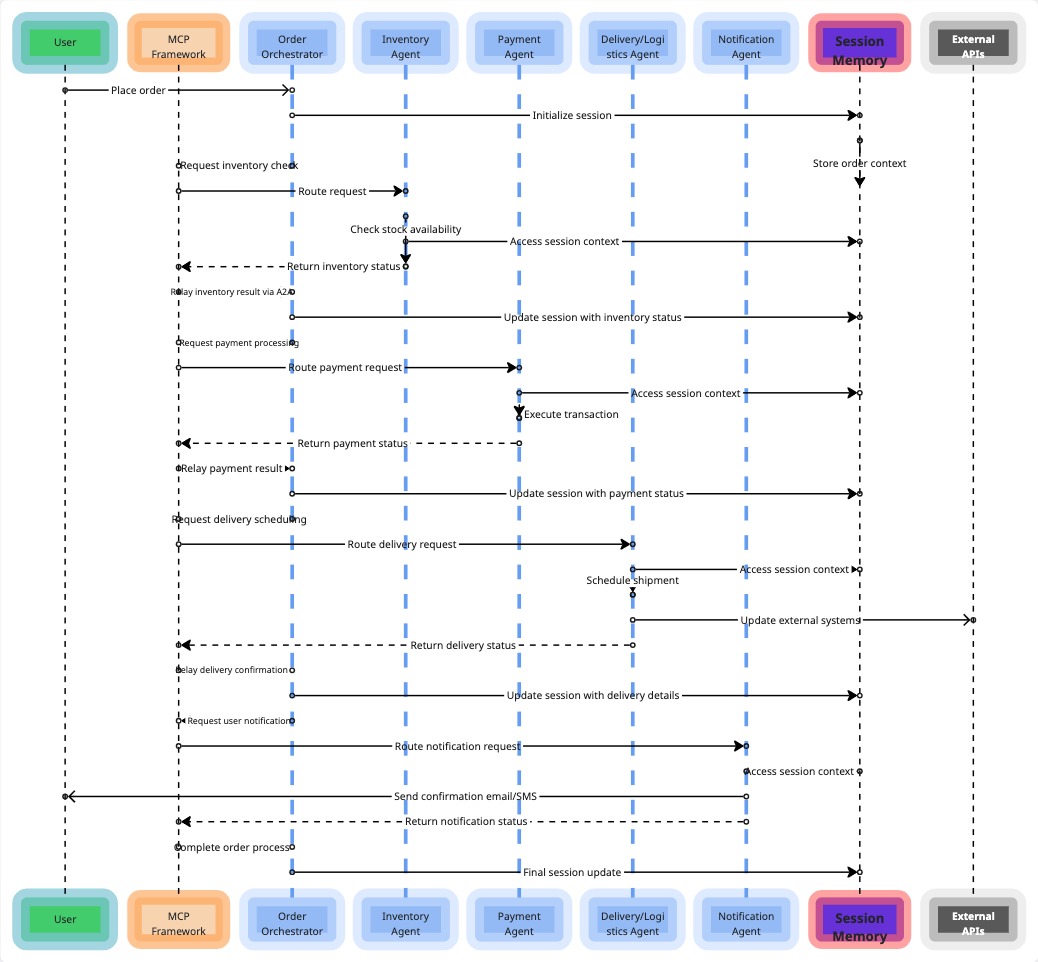What is 𝗻𝘃𝗺 ❓️ - ⓝⓥⓜ 𝟭𝟬𝟭 in 5 minutes !
Written by - Millan Kaul
What is nvm ❓️
nvm allows you to quickly install and use different versions of node via the command line.
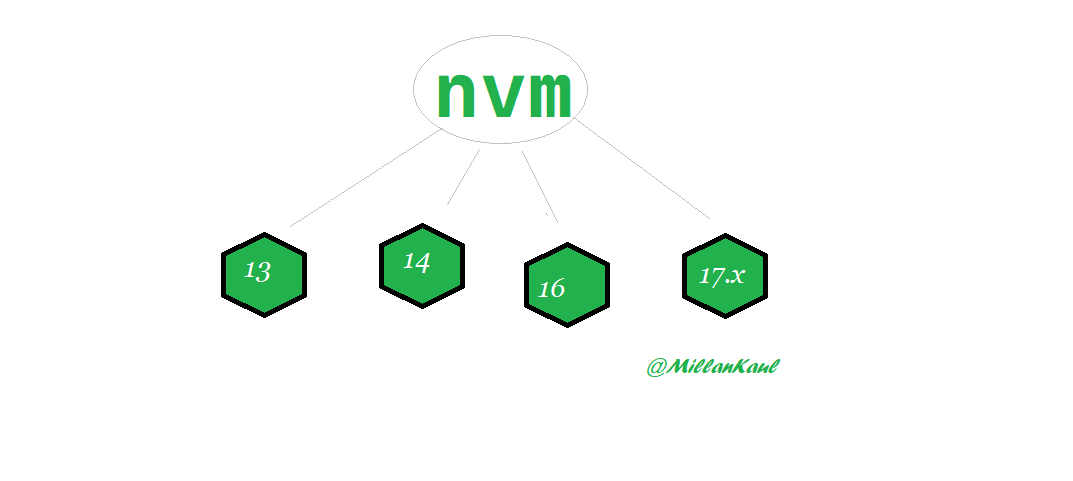
How to install nvm ❓️
- using CURL
curl -o- https://raw.githubusercontent.com/nvm-sh/nvm/v0.39.1/install.sh | bash
- using wget
wget -qO- https://raw.githubusercontent.com/nvm-sh/nvm/v0.39.1/install.sh | bash
The script clones the nvm repository to ~/.nvm
How to verify installation of nvm❓️
- nvm way
$ command -v nvm
nvm
👆 which should output nvm if the installation was successful.
If you get nvm: command not found or see nothing as 👆 simply close your current terminal, open a new terminal, and try verifying again.
- Traditional way
$ nvm -v
0.39.1
💚💚💚💚💚💚 NODE 💚💚💚💚💚💚
How to Install the latest version of node ❓️ [Feb 2022]
nvm install node
$ nvm install node
Downloading and installing node v17.5.0...
How to list node versions (-> shows default version in use ) ❓️
nvm ls
$ nvm ls
-> v16.8.0
v17.5.0
How to update / change / default a specific node version❓️
nvm use v17.5.0
$ nvm use v17.5.0
Now using node v17.5.0 ....
How to confirm if new defaulted version is set correctly❓️
nvm ls
$ nvm ls
v16.8.0
-> v17.5.0
How to run app.js using a non default version ( lets say 16.8.0)❓
nvm run 16.8.0 app.js
$ nvm run 16.8.0 app.js
How to remove a specific / broken node version using nvm❓️
nvm uninstall v16.8.0
$ nvm uninstall v16.8.0
Uninstalled node v16.8.0
How to confirm if that was removed successfully❓️
nvm ls
$ nvm ls
-> v17.5.0
<hr>
🙏 reference nvm-sh github README