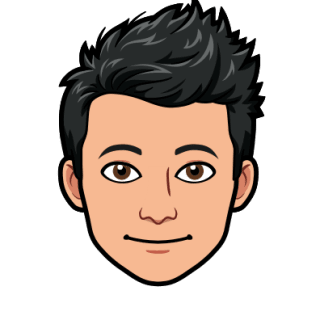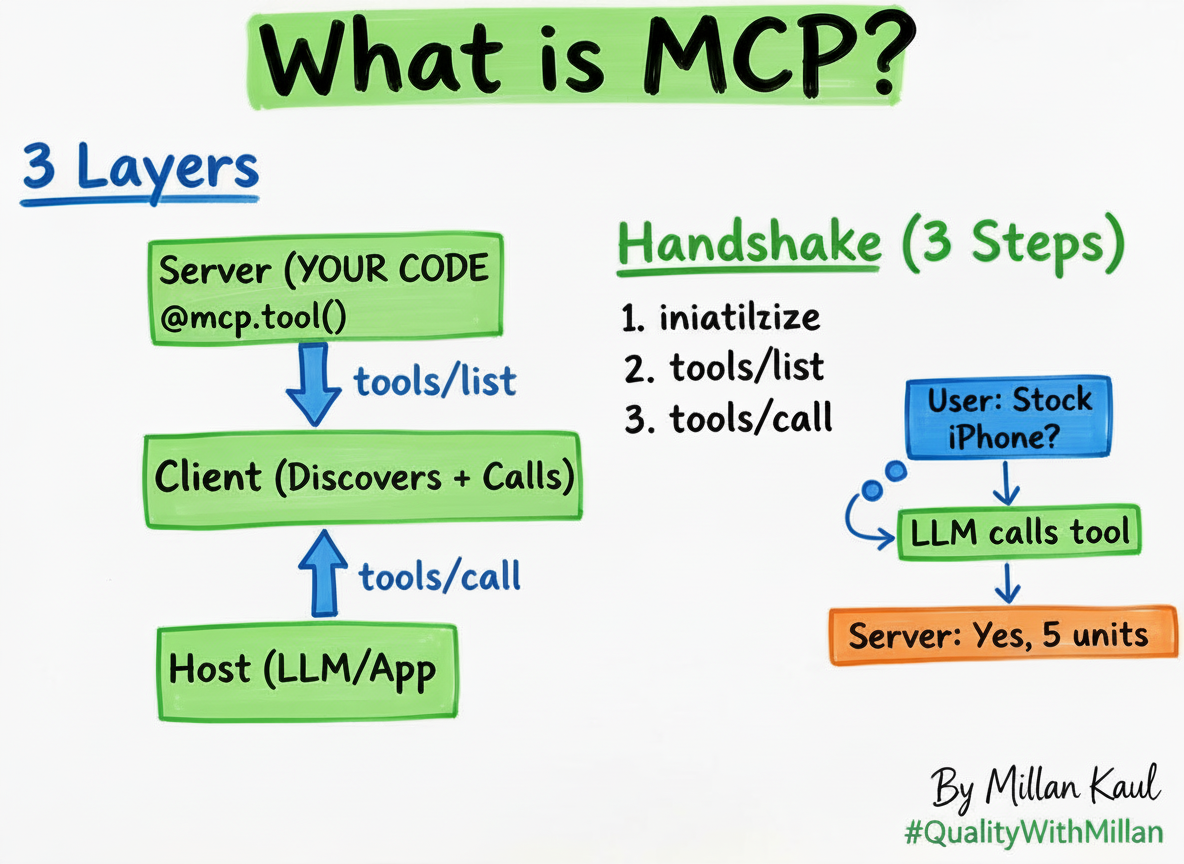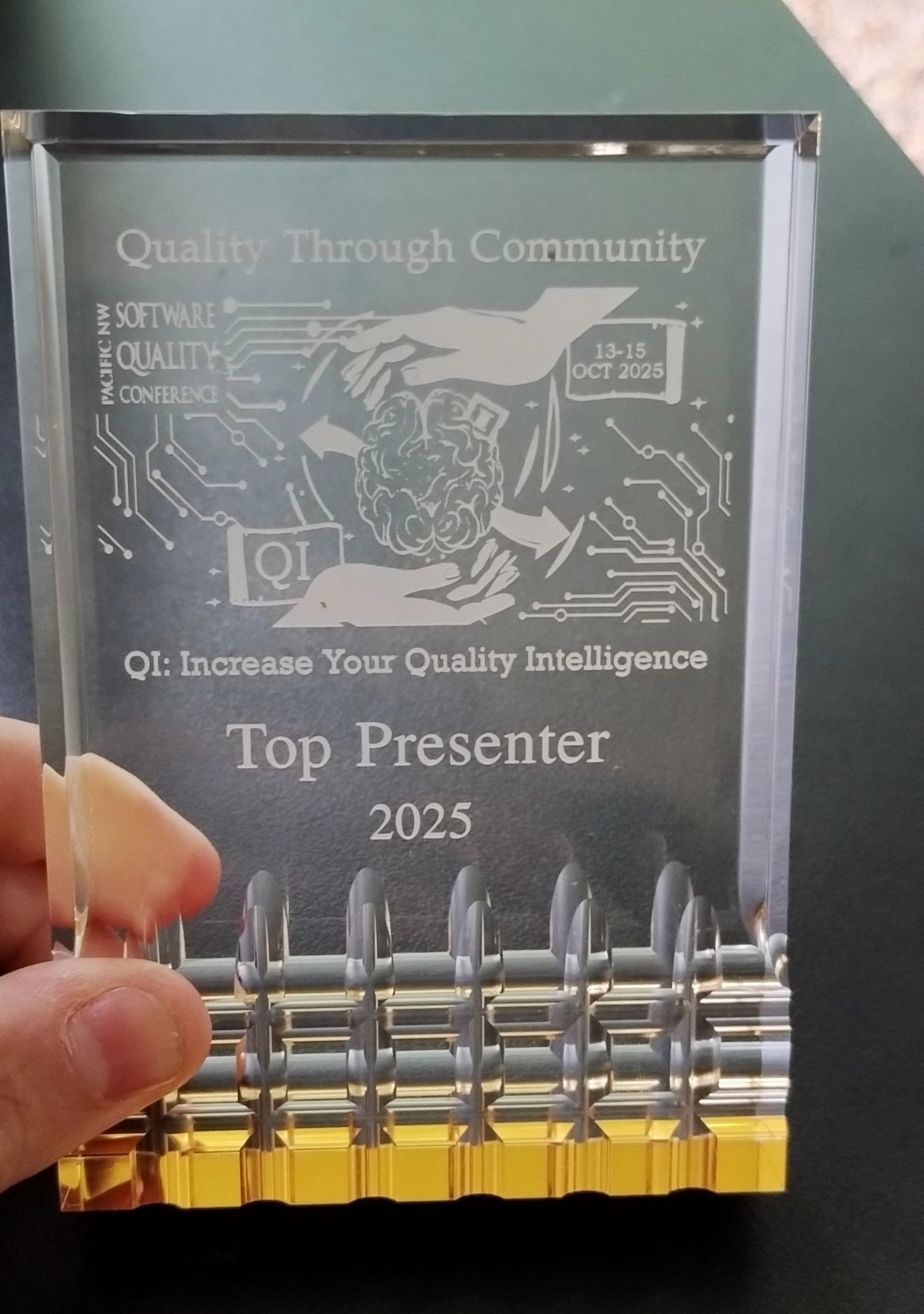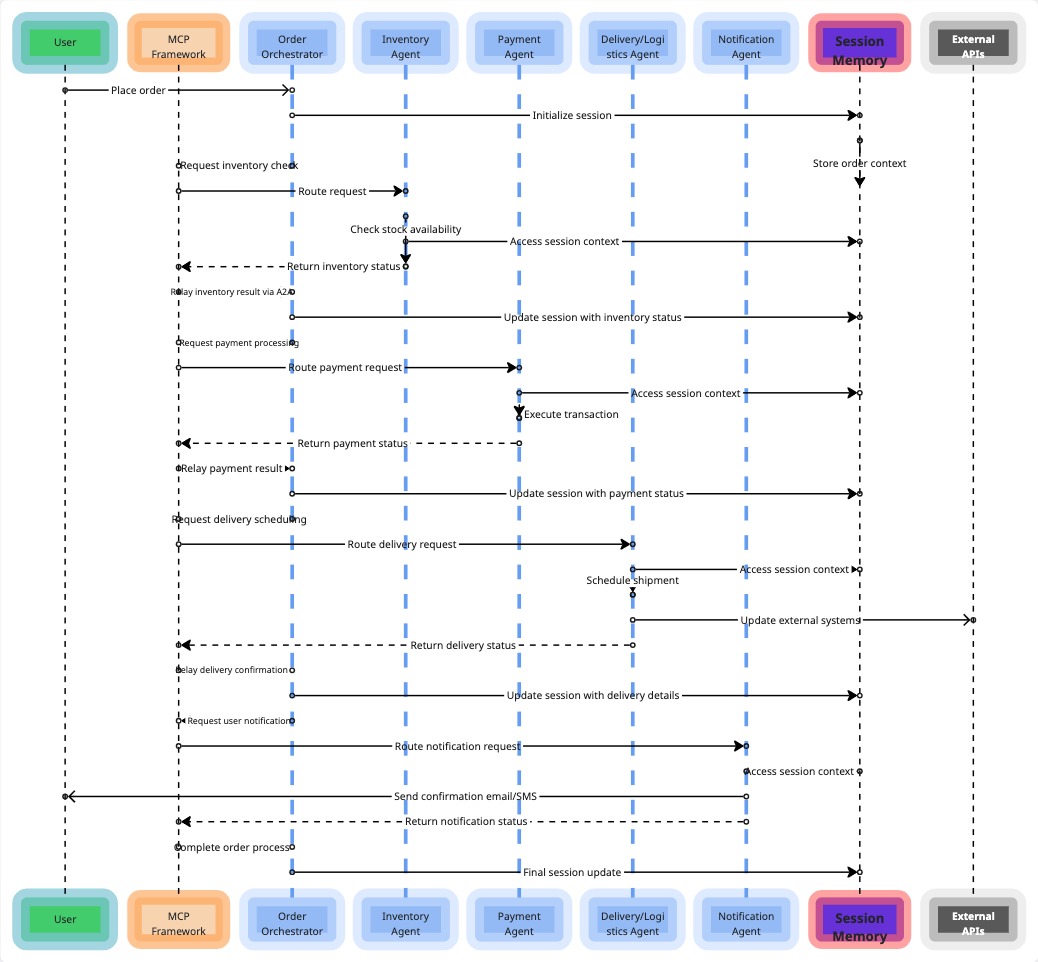Installing and running Postman app on linux (REHL 8.x)
Written by - Millan Kaul
Installing and running Postman app on linux (REHL 8.x)
in less than 5 minutes
If you are a Linux user such as Red Hat ( REHL), chances are high that you are a fan of command line (CLI / terminal). If the answer is YES ! ✔️
Let us set up postman for you in less than 5 minutes; yes 🖐️ five !
For simplification I will use the term
"terminal"⬛ in this article
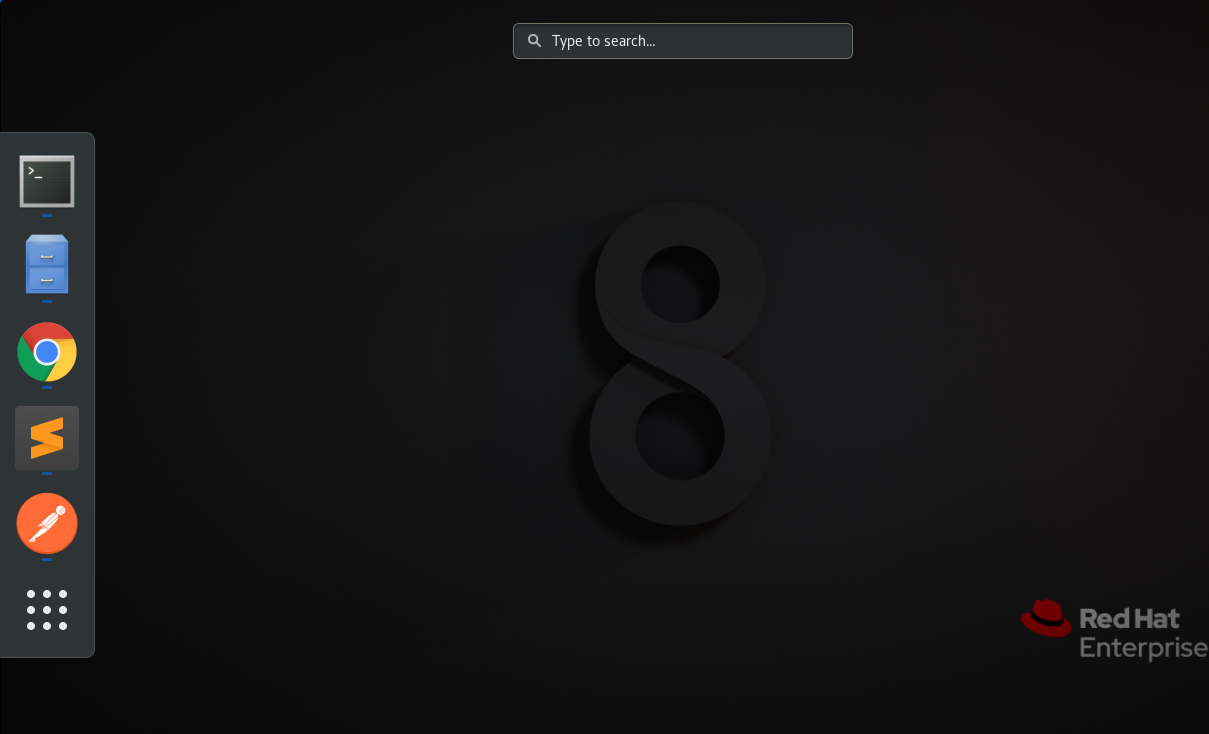
Lets get started !
Snaps are app packages for desktop, cloud and IoT….
Tip! Think of snap (snapd) as a playstore /appstore for your linux OS need more info go here
Pro Tip! - If you already have Snap installed jump to 🔗 Step #4
Step 1: Install epel-release-latest
EPEL has an ‘epel-release’ package that includes gpg keys for package signing and repository information.More about epel here we will use ( -q, - quiet : quiet operation) to get less noise on terminal, you can skip using -q if you like the noise :) Open your terminal and copy paste the command and hit enter !
so, 🏃 run on terminal ⬛
sudo dnf -q install https://dl.fedoraproject.org/pub/epel/epel-release-latest-8.noarch.rpm
**Something like this will happen**
💡Note: You may have timestamp in your local time format
sudo dnf -q install https://dl.fedoraproject.org/pub/epel/epel-release-latest-8.noarch.rpm
Last metadata expiration check: 0:15:36 ago on Sat 11 Sep 2021 11:20:48 AEST.
epel-release-latest-8.noarch.rpm 20 kB/s | 23 kB 00:01
Package epel-release-8–11.el8.noarch is already installed.
Dependencies resolved.
Nothing to do.
Complete!
Step 2: Update current state of your dnf
DNF or Dandified YUM is the next-generation version of the Yellowdog Updater, Modified, a package manager for .rpm-based distributions.
🏃 run on terminal ⬛ ️
sudo dnf -q upgrade
💡Note: If you see any prompt like this , have a look and type y + enter
Step 3: Install snapd a.k.a snap
🏃 run on terminal ⬛ ️ sudo yum install snapd
sudo yum install snapd
Last metadata expiration check: 0:56:46 ago on Sat 11 Sep 2021 11:20:48 AEST.
Package snapd-2.51.7–1.el8.x86_64 is already installed.
Dependencies resolved.
Nothing to do.
Complete!
Step 3.1: Enable systemd:
Once installed, the systemd unit that manages the main snap communication socket needs to be enabled sudo systemctl enable - now snapd.socket
Created symlink /etc/systemd/system/sockets.target.wants/snapd.socket → /usr/lib/systemd/system/snapd.socket.
Step 3.2: verify installation of snap
Open a new terminal or if you can reboot your system for changes to take effect
🏃 run on terminal ⬛
snap version
snap 2.51.7–1.el8
snapd 2.51.7–1.el8
series 16
rhel 8.4
kernel 4.18.0–305.17.1.el8_4.x86_64
💡Note: All the details above are updated as on Mid September 2021. Your versions may be different for you, the idea is to get similar output successfully.
Finally 🎉
Step 4: Install postman app 🎽
Tip ( you can install any app/package available on snap(d) if you are at this step
🏃 run on terminal ⬛ ️
sudo snap install postman
sudo snap install postman
Download snap "snapd" (12883) from channel "stable" 2021–09–11T12:27:50+10:00 INFO Waiting for automatic snapd restart…
postman (v8/stable) 8.12.2 from Postman, Inc. (postman-inc✓) installed
Step 4.1: verify installation of postman ✔️
🏃 run on terminal ⬛
snap list
snap list
Name Version Rev Tracking Publisher Notes
core18 20210722 2128 latest/stable canonical✓ base
postman 8.12.2 147 v8/stable postman-inc✓ -
snapd 2.51.4 12883 latest/stable canonical✓ snapd
👀 That’s it 👉 postman 8.12.2 147 v8/stable postman-inc✓ -
Step 4.2: Just verify postman specifically ! ✔️✔️
If you have a very long list of snap apps, perhaps try this:
🏃 run on terminal ⬛ ️
snap list postman
snap list postman
Name Version Rev Tracking Publisher Notes
postman 8.12.2 147 v8/stable postman-inc✓ -
Step 5: Running /Launching the postman app 🏃
🏃 run on terminal ⬛ ️
postman
or
snap run postman
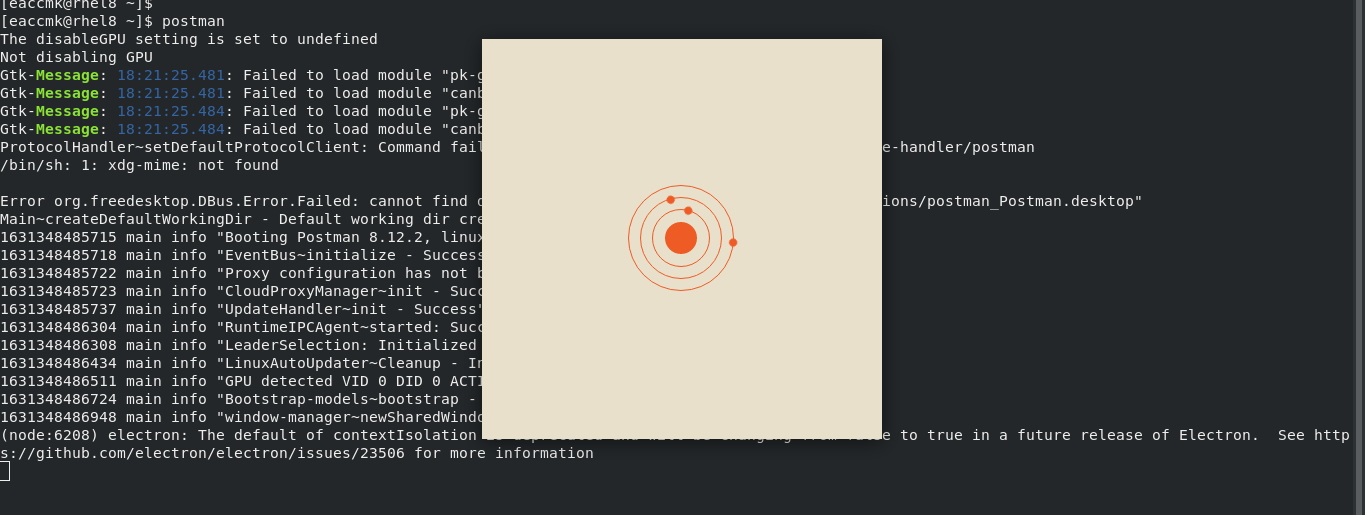
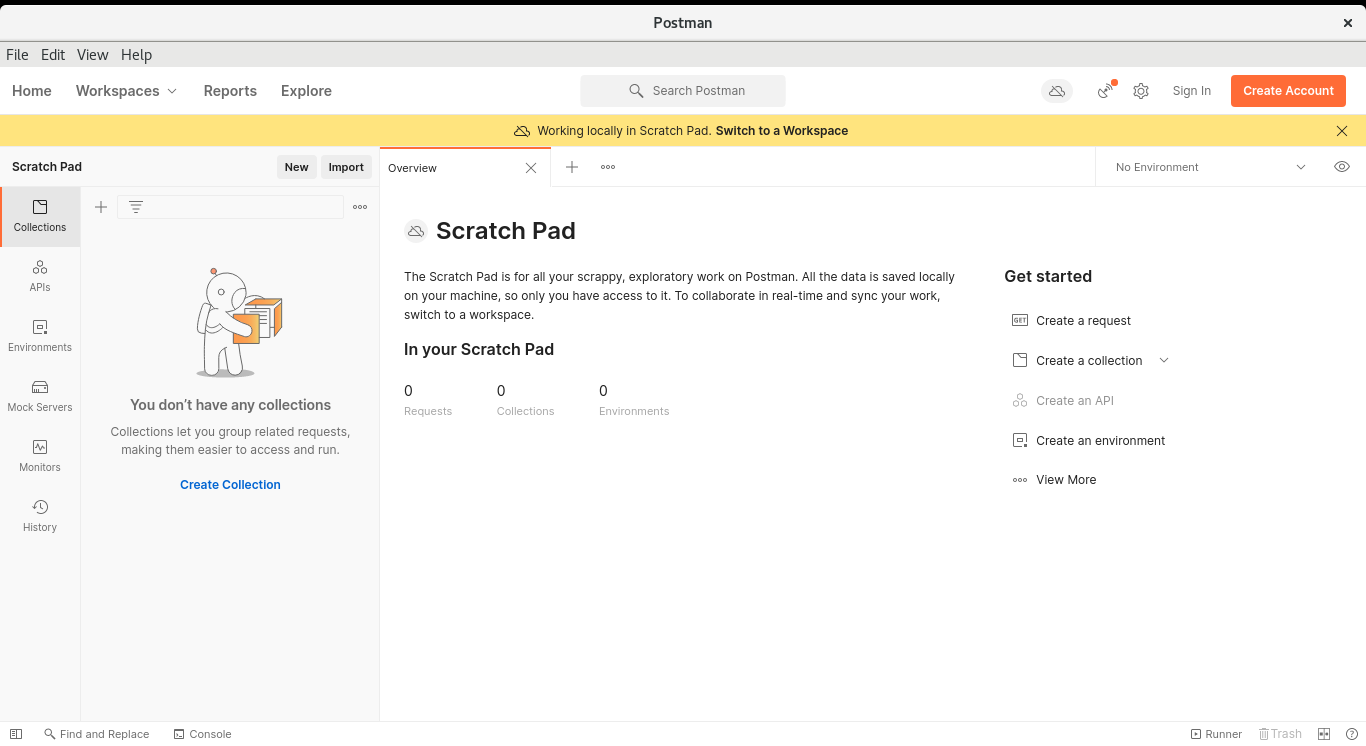
By the way, by this time you may see it installed under your apps.. 💻 type “ postman”
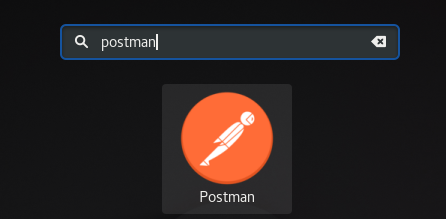
Step #X: Troubleshooting 👷
Sometimes the sky is not that blue ☁️ and you may get some error 😩
You have my hand 👐 here is what I faced and worked around , hopefully will save some of your time
💥 If you start seeing some weird issues around GPU.. that I faced during my setup ( screen: postman app launching on linux system ) 🚧
The disableGPU setting is set to undefined Not disabling GPU
Don’t worry its a known and open issue at postman. See my comment here on postman support
probably might have been solved whne you will be reading this post.
Solution 💠 for me a simple machine reboot did the magic ♻️