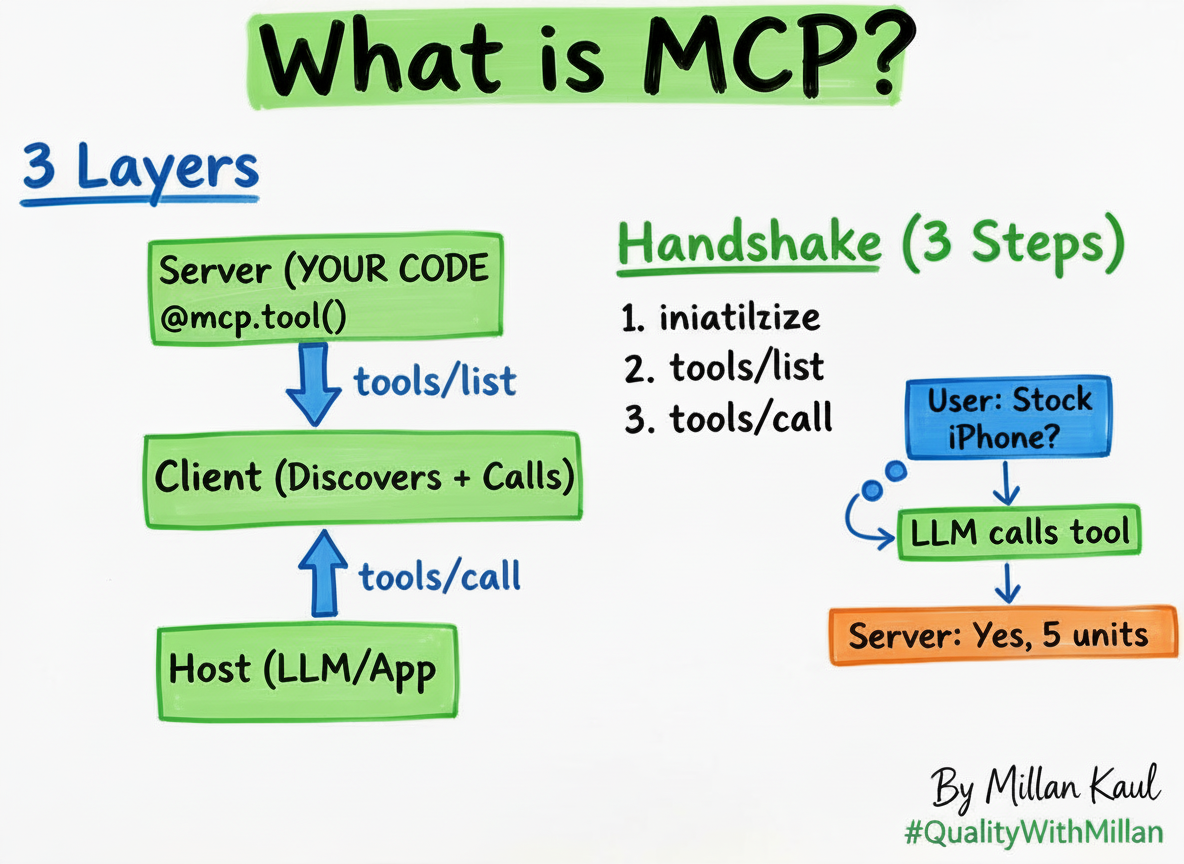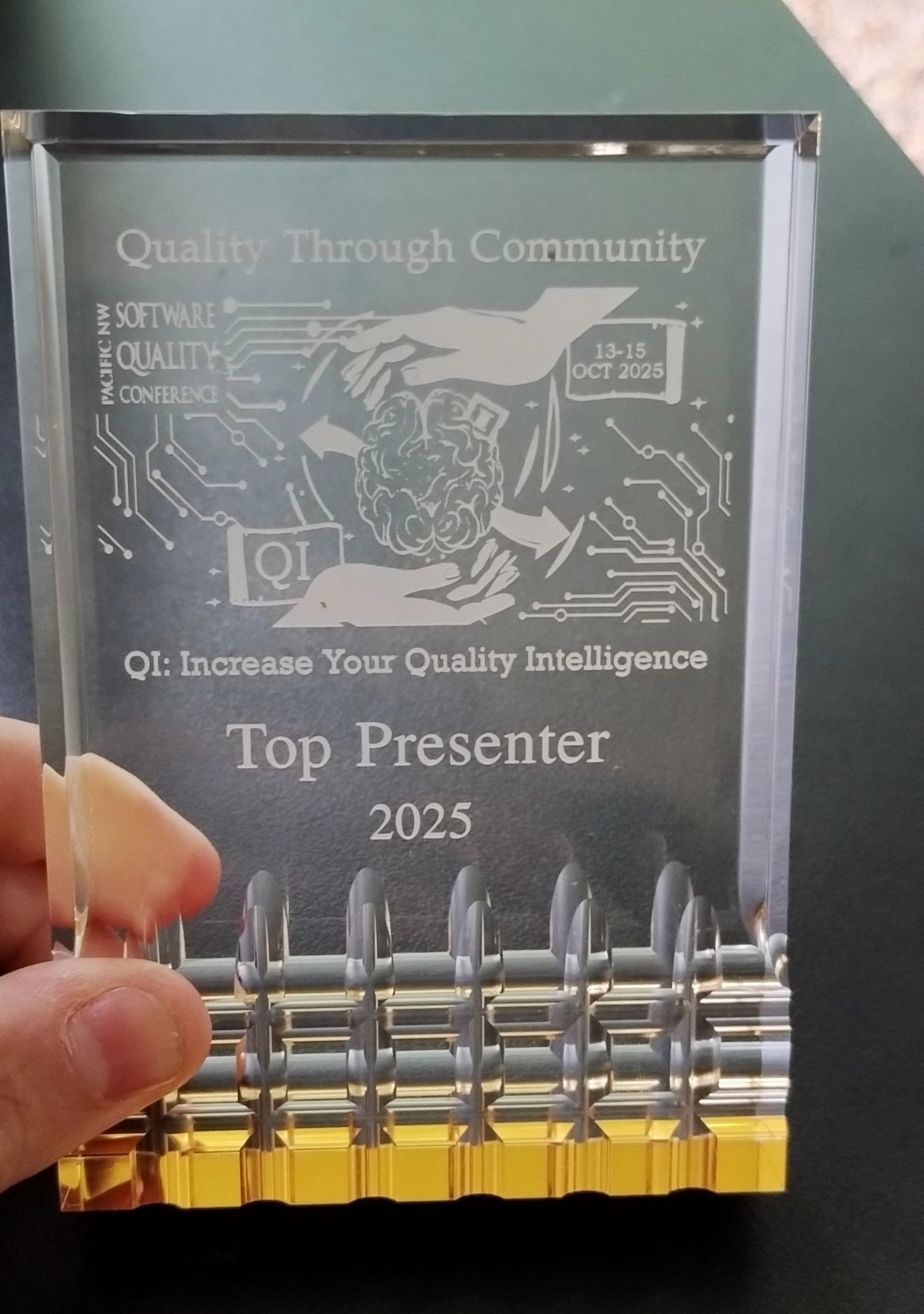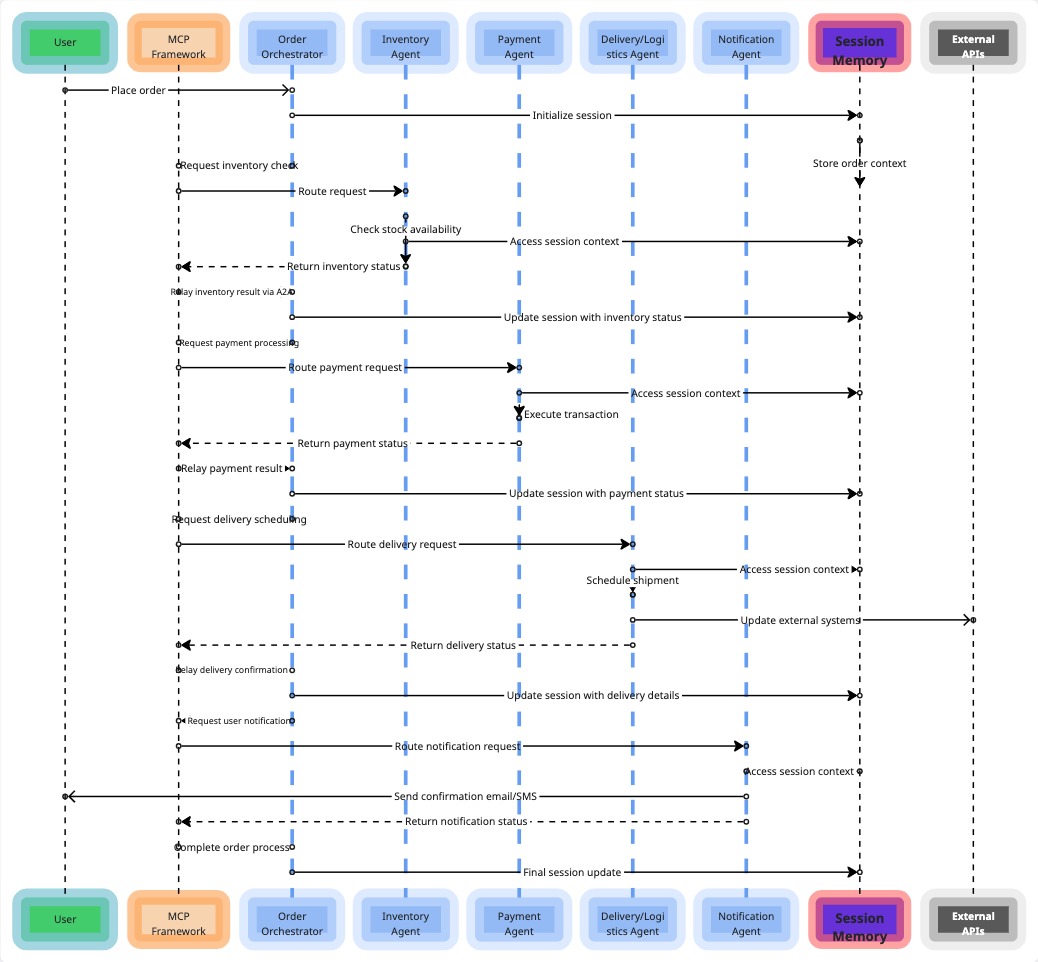WebDriver Saga
Written by - Neelam Pal
Once upon a time, there existed a powerful tool known as WebDriver, in software test automation
world of Selenium Its journey begins with method known as get(String url) , a magical journey that
navigated the WebDriver to distant URLs, opening the door to a grand adventure in testing.
Like a magician’s wand 🪄 , the method sendKeys(CharSequence... keysToSend) cast a spell, sending
keystrokes to web elements, allowing testers to interact with input fields and forms with effortless
grace.
With a simple click 🖱️, the method click() invoked the element’s click event, unleashing the power to
simulate user interactions and trigger button clicks and link navigations.
Ah, but the journey 🏞️ did not end there! The method getText() emerged as a beacon of truth, retrieving
the visible inner text of web elements, offering valuable insights for verification and assertion.
As our quest unfolded, findElement(By by) became our steadfast guide, leading us to the first web
element within the page using intricate locator strategies, while findElements(By by) expanded our
horizons, revealing a plethora of matching elements to explore and conquer.
Like a treasure map 🌎 , getAttribute(String name) unlocked hidden insights, revealing the secrets encoded
within the attributes of web elements.
But amidst the glory, challenges emerged.
The method isDisplayed() became our lantern in the
darkness, illuminating the visibility of web elements, while isEnabled() acted as a vigilant gatekeeper,
verifying the accessibility of interactive elements.
And so, isSelected() stood as our guide through the maze of checkboxes ☑️ and dropdowns, confirming the
user’s choices with unwavering certainty. 😌
In moments of uncertainty, navigate().refresh() refreshed ♻️ our spirits, renewing the canvas of our testing
odyssey, while navigate().to(String url) charted a course to new lands within the same browser window.
When unexpected perils arose, switchTo().alert() beckoned us to face them head-on, guiding the
WebDriver’s focus to handle pop-up alerts with grace and composure. 🧘🏻♀️
As we ventured deeper, switchTo().frame(int index) and switchTo().frame(String nameOrId) extended
our reach, allowing us to interact with embedded content within iframes 🖼️ , while
switchTo().window(String windowHandle) orchestrated seamless transitions between browser
windows.
And like expanding our view, manage().window().maximize() bestowed upon us the power to maximize
browser windows, providing ample space to conduct our testing endeavors with clarity and focus. 🔍
In moments of anticipation, manage().timeouts().implicitlyWait() instilled stability and reliability,
setting a global timeout ⏰ for the WebDriver to patiently await the appearance of elements.
With Actions, we danced with finesse, as moveToElement(WebElement toElement) guided the mouse
cursor with intuition, and clickAndHold(WebElement onElement) held web elements with steady
resolve, paving the way for intricate interactions and drag-and-drop operations.
And when the need arose, release() set our captives free, concluding our mouse-related actions with
grace and 🎯 precision.
But amidst the earthly realms, keyDown(Keys theKey) and keyUp(Keys theKey) bestowed upon us the
power of keyboard-driven interactions, enabling us to simulate pressing and releasing specific keys with
finesse and control.
In moments of unparalleled power, JavascriptExecutor cast its spell, executing JavaScript code with
unparalleled flexibility and power ⚙️ , transforming our testing rituals into a symphony of digital magic. 🔮
And so, our journey with WebDriver, adorned with challenges and triumphs, continued to unfold, as we embraced the tools and techniques that paved the way for a glorious testing adventure……
You can folow Neelam on LinkedIn
Swaroop started this post on LinkedIn and based upon that Neelam came up with an interesting version of it further that go converted to this full-fledged blog.
Want to learn more❓
Follow Quality With Millan or Share it on LinkedIn