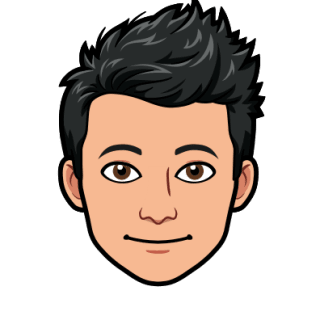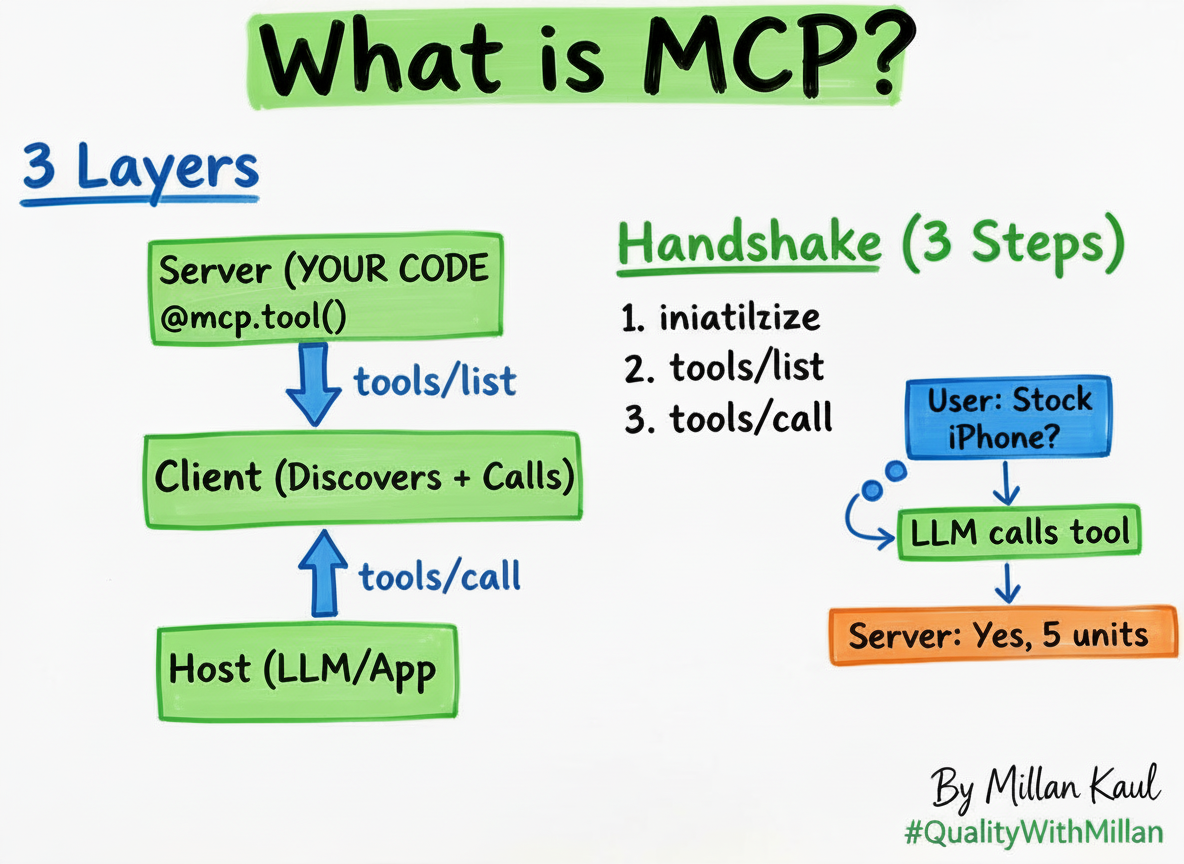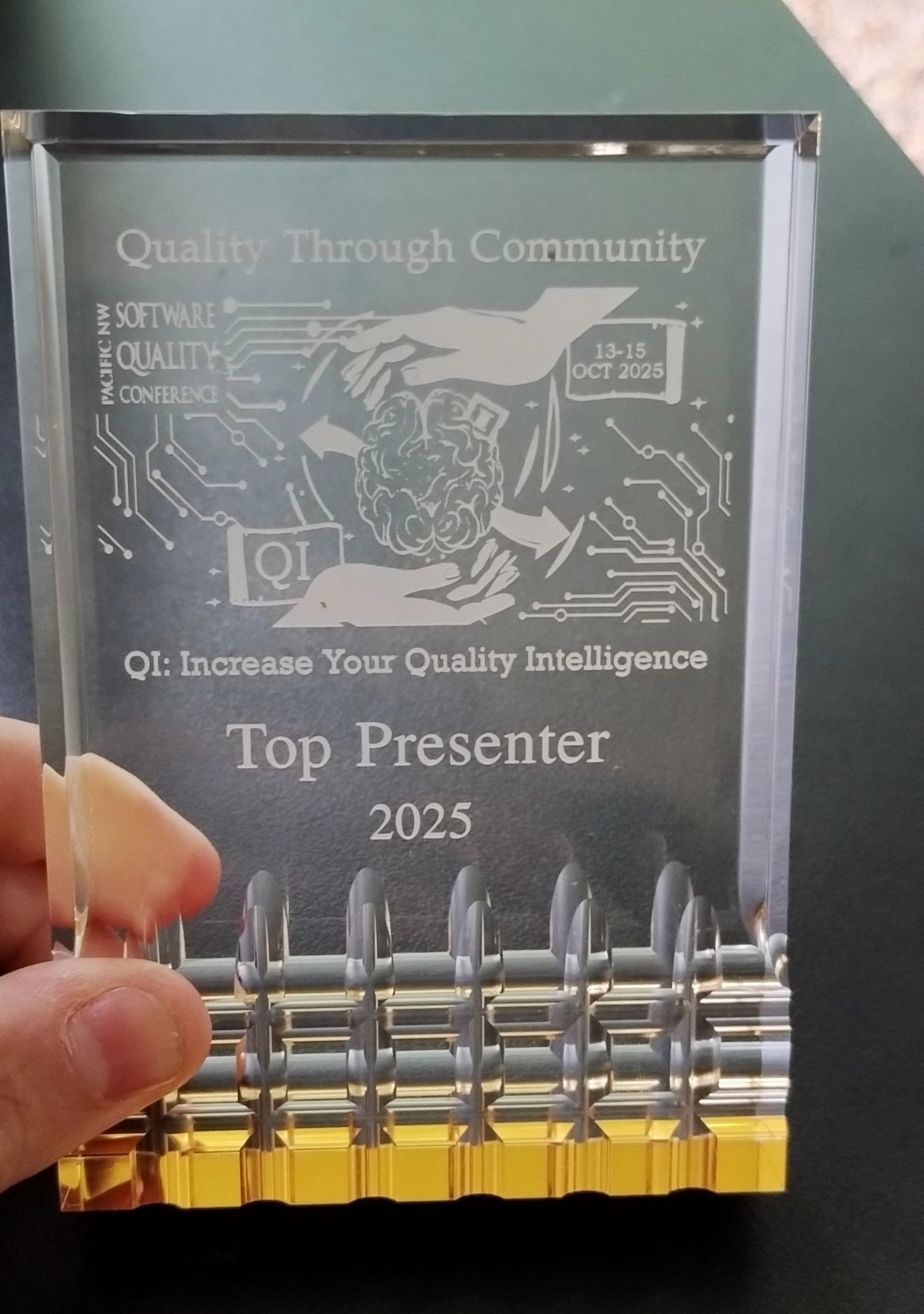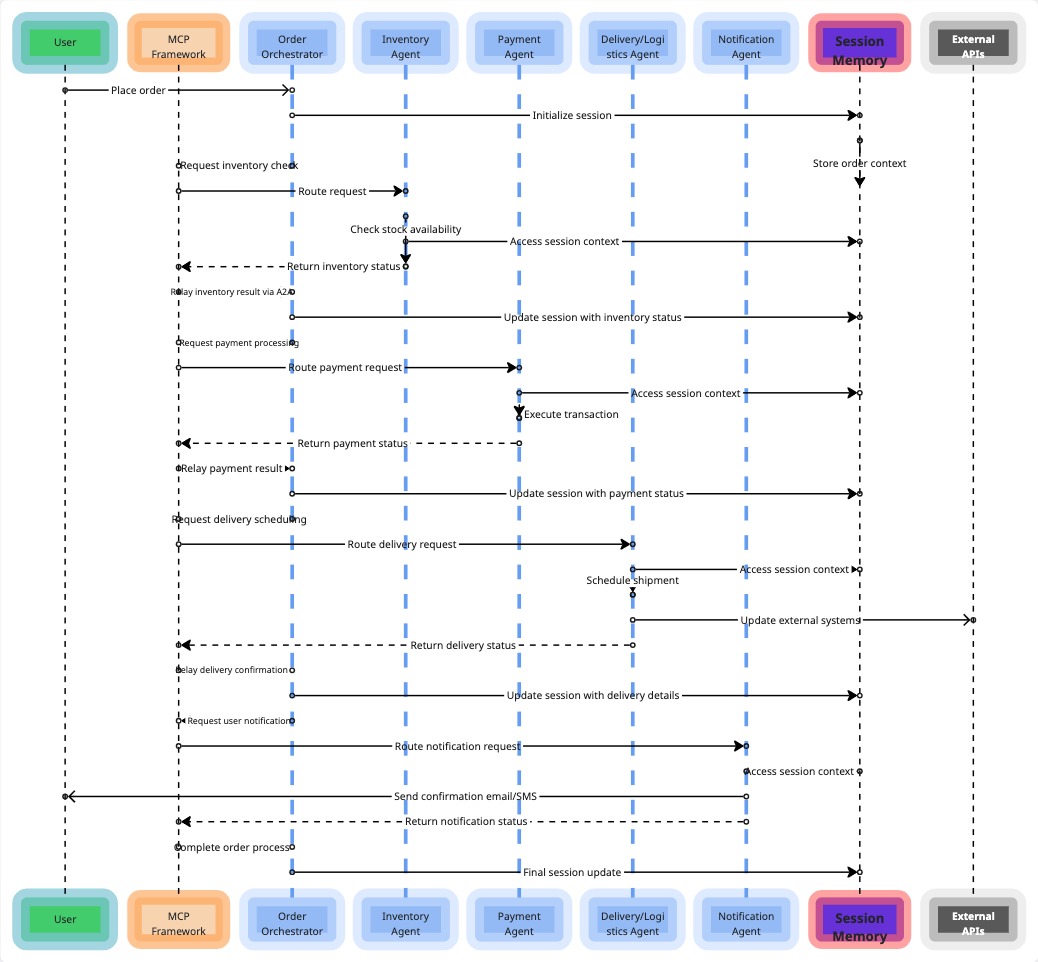The Ultimate guide to complex JSON parsing using JavaScript, Python, Go, and Java
Written by - Millan Kaul
In the era of monolithic relational databases, structured data dominated how systems communicated.
However, with the rise of microservices, flexible, unstructured data became crucial for inter-service communication. JSON (JavaScript Object Notation) quickly became the industry standard due to its lightweight nature, human readability, and compatibility across languages. Unlike XML or other formats, JSON provides an intuitive way to manage data in distributed systems and APIs, which are essential in modern microservices architectures.
Background: Why JSON Became the Industry Standard
As software architectures shifted towards microservices, systems moved from tightly coupled databases to more unstructured data exchanges. Relational databases couldn’t always efficiently handle the dynamic and flexible data structures needed by microservices. JSON emerged as the go-to format because:
-
Human readability: Easy to read and write for both humans and machines.
-
Lightweight: Smaller data format than alternatives like XML, saving bandwidth.
-
Language agnostic: Natively supported in most programming languages.
-
Microservices-friendly: Easily handles unstructured, flexible data required by distributed systems.
Sample Complex User Data JSON
{
"userId": 12345,
"name": "John Doe",
"email": "john.doe@example.com",
"address": {
"street": "123 Main St",
"city": "Metropolis",
"zipcode": "12345"
},
"orders": [
{
"orderId": 101,
"product": "Laptop",
"amount": 1499.99
},
{
"orderId": 102,
"product": "Smartphone",
"amount": 799.49
}
]
}
Parsing JSON in 4 Programming Languages
Let’s take this complex JSON response and parse the name and the product of the first order in different programming languages.
1. JavaScript (Node.js)
//index.js
const userData = JSON.parse(`{
"userId": 12345,
"name": "John Doe",
"email": "john.doe@example.com",
"address": {
"street": "123 Main St",
"city": "Metropolis",
"zipcode": "12345"
},
"orders": [
{
"orderId": 101,
"product": "Laptop",
"amount": 1499.99
},
{
"orderId": 102,
"product": "Smartphone",
"amount": 799.49
}
]
}`);
console.log(userData.name); // Output: John Doe
console.log(userData.orders[0].product); // Output: Laptop
2. Java
//main.java
import org.json.JSONObject;
import org.json.JSONArray;
public class JsonParseExample {
public static void main(String[] args) {
String jsonString = "{ \"userId\": 12345, \"name\": \"John Doe\", \"email\": \"john.doe@example.com\", \"address\": { \"street\": \"123 Main St\", \"city\": \"Metropolis\", \"zipcode\": \"12345\" }, \"orders\": [ { \"orderId\": 101, \"product\": \"Laptop\", \"amount\": 1499.99 }, { \"orderId\": 102, \"product\": \"Smartphone\", \"amount\": 799.49 } ] }";
JSONObject jsonObject = new JSONObject(jsonString);
System.out.println(jsonObject.getString("name")); // Output: John Doe
JSONArray orders = jsonObject.getJSONArray("orders");
System.out.println(orders.getJSONObject(0).getString("product")); // Output: Laptop
}
}
3. Golang
// main.go
package main
import (
"encoding/json"
"fmt"
)
type Address struct {
Street string `json:"street"`
City string `json:"city"`
Zipcode string `json:"zipcode"`
}
type Order struct {
OrderId int `json:"orderId"`
Product string `json:"product"`
Amount float64 `json:"amount"`
}
type User struct {
UserId int `json:"userId"`
Name string `json:"name"`
Email string `json:"email"`
Address Address `json:"address"`
Orders []Order `json:"orders"`
}
func main() {
data := `{
"userId": 12345,
"name": "John Doe",
"email": "john.doe@example.com",
"address": {
"street": "123 Main St",
"city": "Metropolis",
"zipcode": "12345"
},
"orders": [
{
"orderId": 101,
"product": "Laptop",
"amount": 1499.99
},
{
"orderId": 102,
"product": "Smartphone",
"amount": 799.49
}
]
}`
var user User
json.Unmarshal([]byte(data), &user)
fmt.Println(user.Name) // Output: John Doe
fmt.Println(user.Orders[0].Product) // Output: Laptop
}
4. Python
# __main__.py
import json
user_data = '''
{
"userId": 12345,
"name": "John Doe",
"email": "john.doe@example.com",
"address": {
"street": "123 Main St",
"city": "Metropolis",
"zipcode": "12345"
},
"orders": [
{
"orderId": 101,
"product": "Laptop",
"amount": 1499.99
},
{
"orderId": 102,
"product": "Smartphone",
"amount": 799.49
}
]
}
'''
user = json.loads(user_data)
print(user["name"]) # Output: John Doe
print(user["orders"][0]["product"]) # Output: Laptop
Yes it’s that easy to parse nested JSON values in different languages.
Give it a go 🚀!
Want to learn more❓
Follow Quality With Millan or Share it on LinkedIn