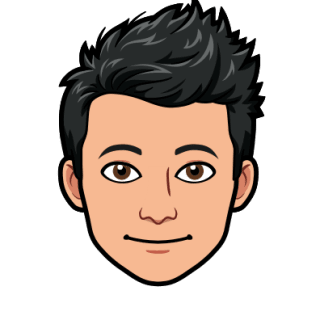First of all I thank you ❤️ very much for taking the time to contribute (author/co-author a post with me).
You can follow these simple instructions to publish a post for review:
If you have no clue how to write a post, here are all that I have published in markdown format
.mdfiles. This has got some examples on how you can add a hero/banner image etc. at the top of your post like this welcome post.
If you decide to add an image, make sure you also upload that under the
\assets\images\folder.
Steps to contribute 🪜
- Fork this repository with your GitHub account
- If you don’t have a GitHub account, continue reading…
- Create a markdown file (
.md extension) and put your content in it. All markdown heading, bold, italic, links,codeformatting are acceptable.- You can use any IDE to preview your content, or
- Use one of the online readme editors or search one on Google to preview your content before sending.
- Make sure your post is submitted without a date in your file name.
- So that it looks something like this
my-first-blog-on-christmas.md(all words in lowercase, separated by hyphens-. Nospaceor special characters please) - Once it’s reviewed, I will add a date in front of it, something like this:
YYYY-MM-DD-your-file-name.md(e.g.2022-12-25-my-first-blog-on-christmas.md)
- So that it looks something like this
- You can associate your blog with a category
- Make sure to pick only one category, looking at the published Categories page
- You can add a new category if none of these suits your work:
blog,post,tutorial,adventure,traveletc.
- You can put multiple
tagsto your post, ideally limit them from 3 to 5 for a better reader experience.- You can have a look at all published tags here
- If you want to run locally follow instructions here or run
bundle installfollowed bybundle exec jekyll serve. Some helpful troubleshooting below. - Or simply run using Docker
- Create a Docker image named qwm:
docker build -t qwm . - Run the local server
docker-compose upordocker run -p 4000:4000 -v "$PWD:/srv/jekyll" qwm jekyll serve --force_polling - Go to http://localhost:4000
- Create a Docker image named qwm:
If you see some errors:
- Remove
Gemfile.lock - run
bundle add webrick[ It seems that in the latest version of ruby that is installed with homebrew webrick is not included by default. ] -
run
bundleand againbundle exec jekyll serve. -
error
Your user account isn't allowed to install to the system RubyGems.You can cancel this installation and run:bundle install --path vendor/bundle
Some tips to format your Blog and images
- Link to useful utility-classes
- Cheat-sheet for using jmoji pluging for emojis on blog
- Liquid Cheat Sheet
- Once done raise a PR to
prodbranch, or send me the document(s).
I will ( or you can ) add Author details about yourself in authors.yml file
Finally, once your work (post) is merged. GitHub actions Will auto-pick new files/changes and published it 🚀.
I will keep on improving this document with your feedback.
Once again thank you for your time to sharing Knowledge with the community for free. 🙏
Best
Millan